Appearance
Modify Password
About 197 wordsLess than 1 minute
2026-02-18
To enhance security or address password concerns (such as a compromised password), users may need to change their password.
Changing Your Password
1. Change Password via Administrator
Both "Administrator" and "Manager" users in Datafor have the privilege to modify passwords for other users.
Steps:
Navigate to System -> Users.
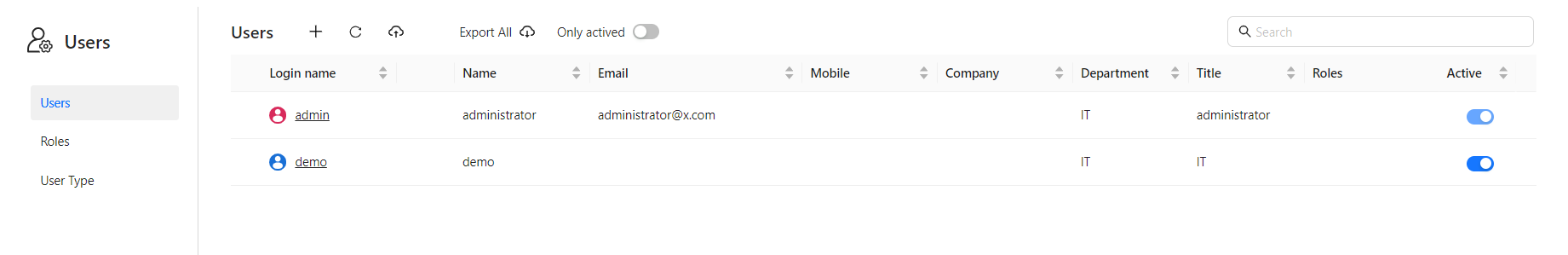
Click on the user whose password needs to be updated.
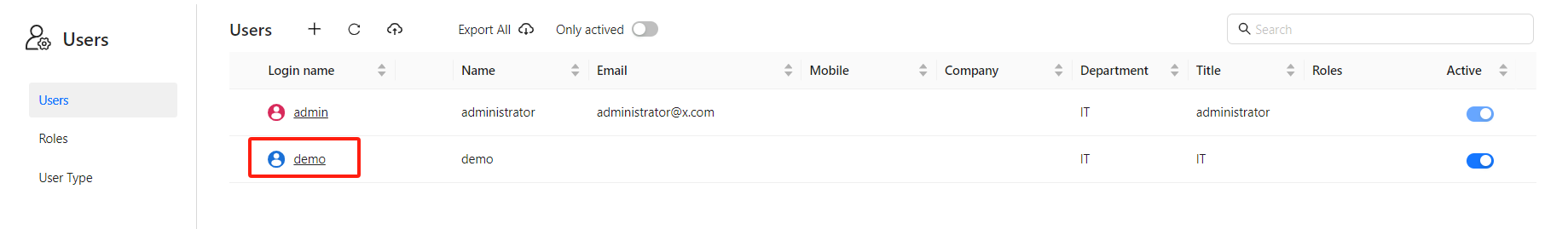
In the user editor, enter the new password in the Password field and save the changes.
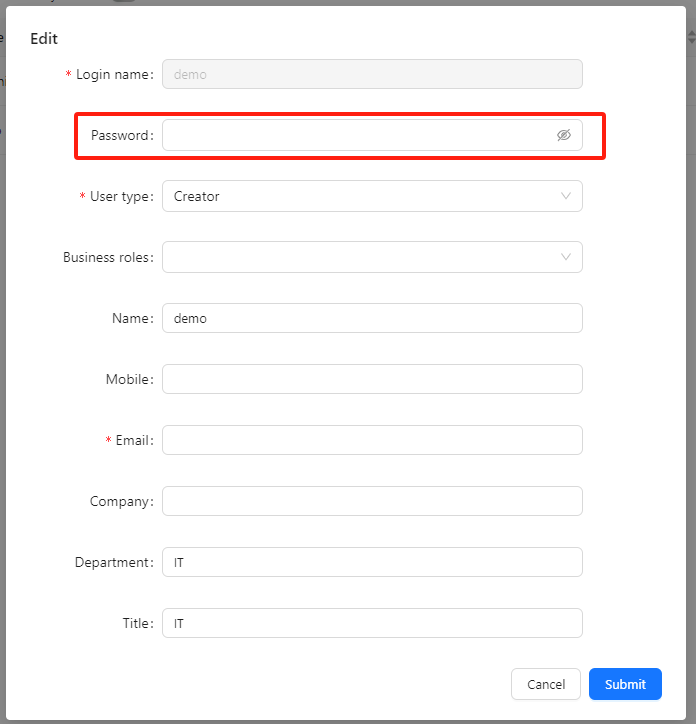
2. Change Password Yourself
If you are a regular user, you can change your own password from the My Account page.
Steps:
Go to My Account.
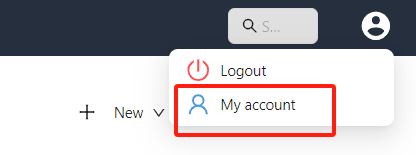
Click Change password button
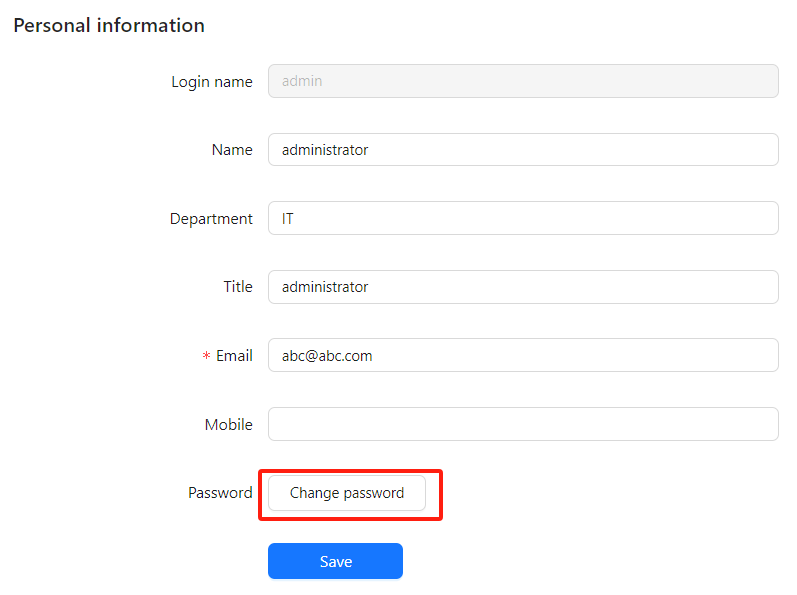
Enter your current password and new password.
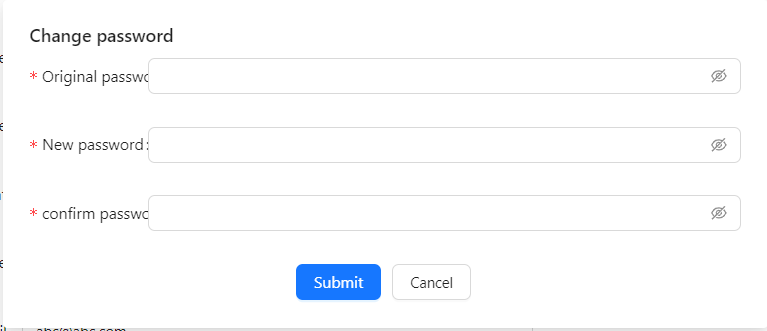
Save the changes.