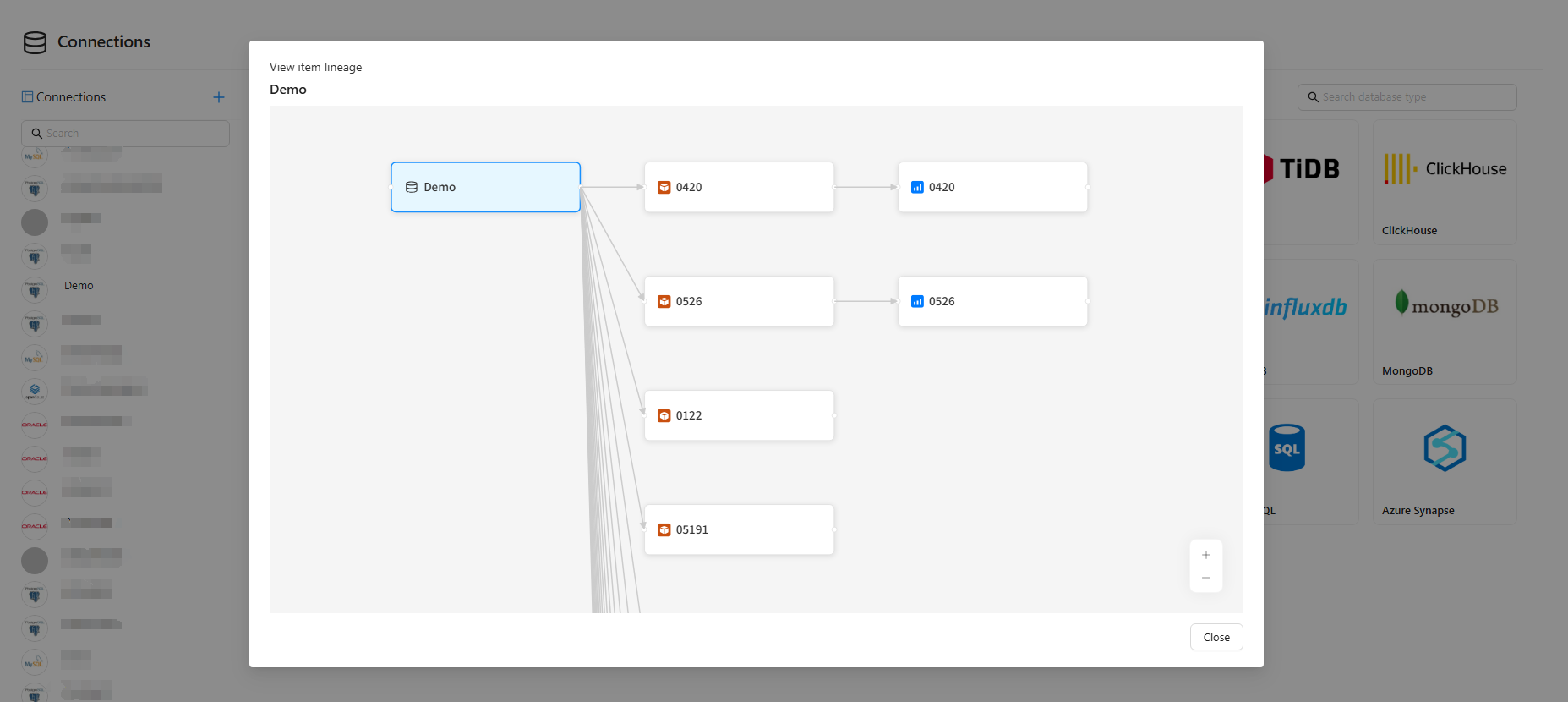Appearance
Lineage Analysis
About 307 wordsAbout 1 min
2026-02-18
Lineage Analysis is a powerful feature provided by Datafor BI that helps users trace the dependencies between reports, analytical models, and data sources. It offers a clear end-to-end view from the data source to the final report, supporting data governance, impact analysis, and troubleshooting.
With the lineage graph, you can easily understand:
- Which models and data sources a report depends on
- Which reports use a given analytical model, and what data sources it relies on
- Whether a data source affects multiple models and reports
1️⃣ View Report Lineage
In the Report List, find the report you are interested in and open it in "Edit" mode.
Click the
Lineage Analysisbutton on the toolbar to open the lineage graph page.
The lineage graph displays the analytical models and data sources the report depends on.
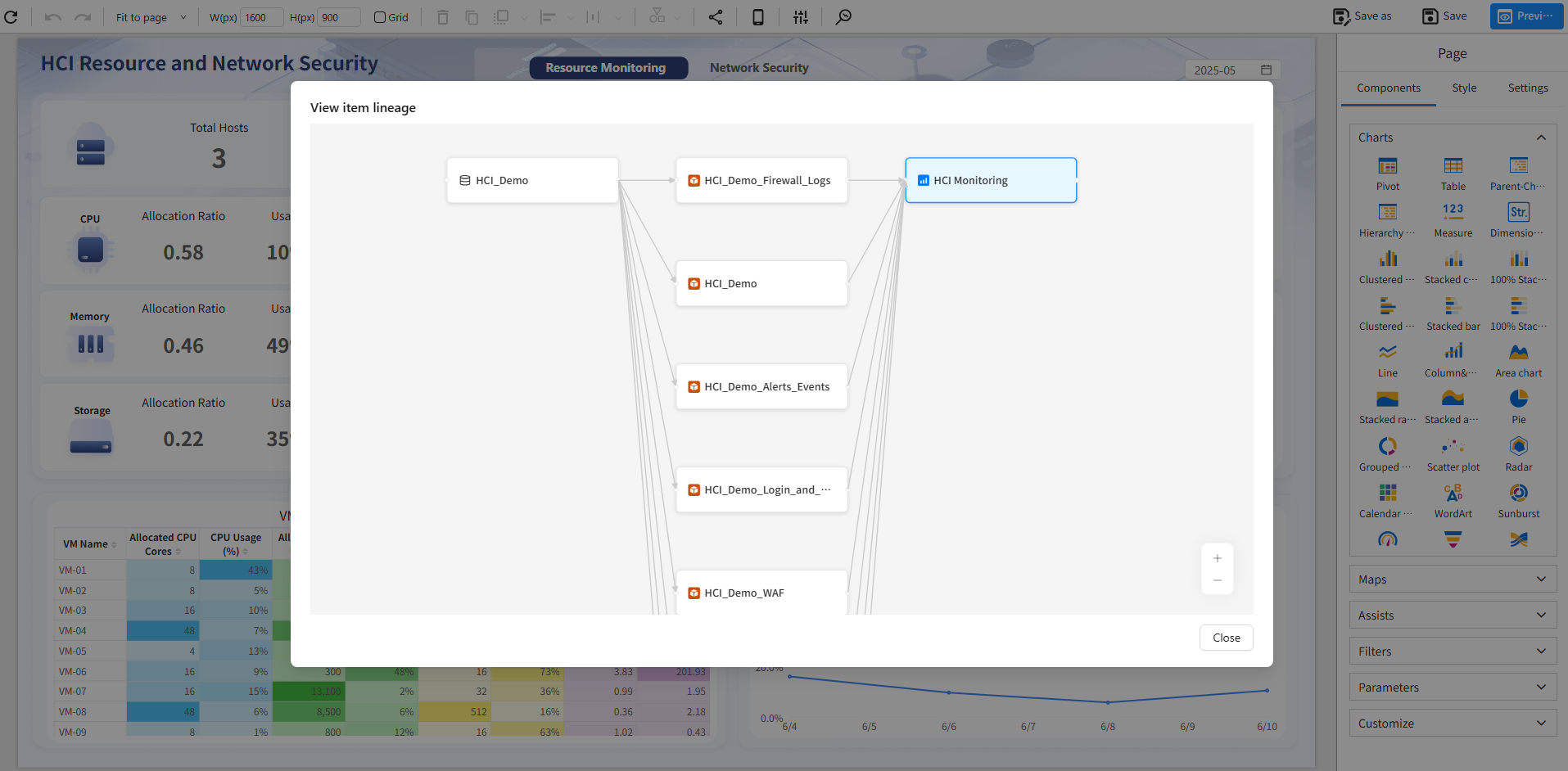
2️⃣ View Analytical Model Lineage
Go to the Model Management page and select the target model.
Expand the model operation menu and click the
View item lineageoption.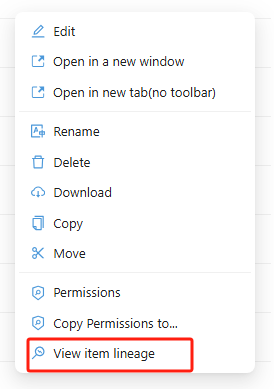
The lineage graph will show the original data sources the model depends on, as well as the reports that reference it.
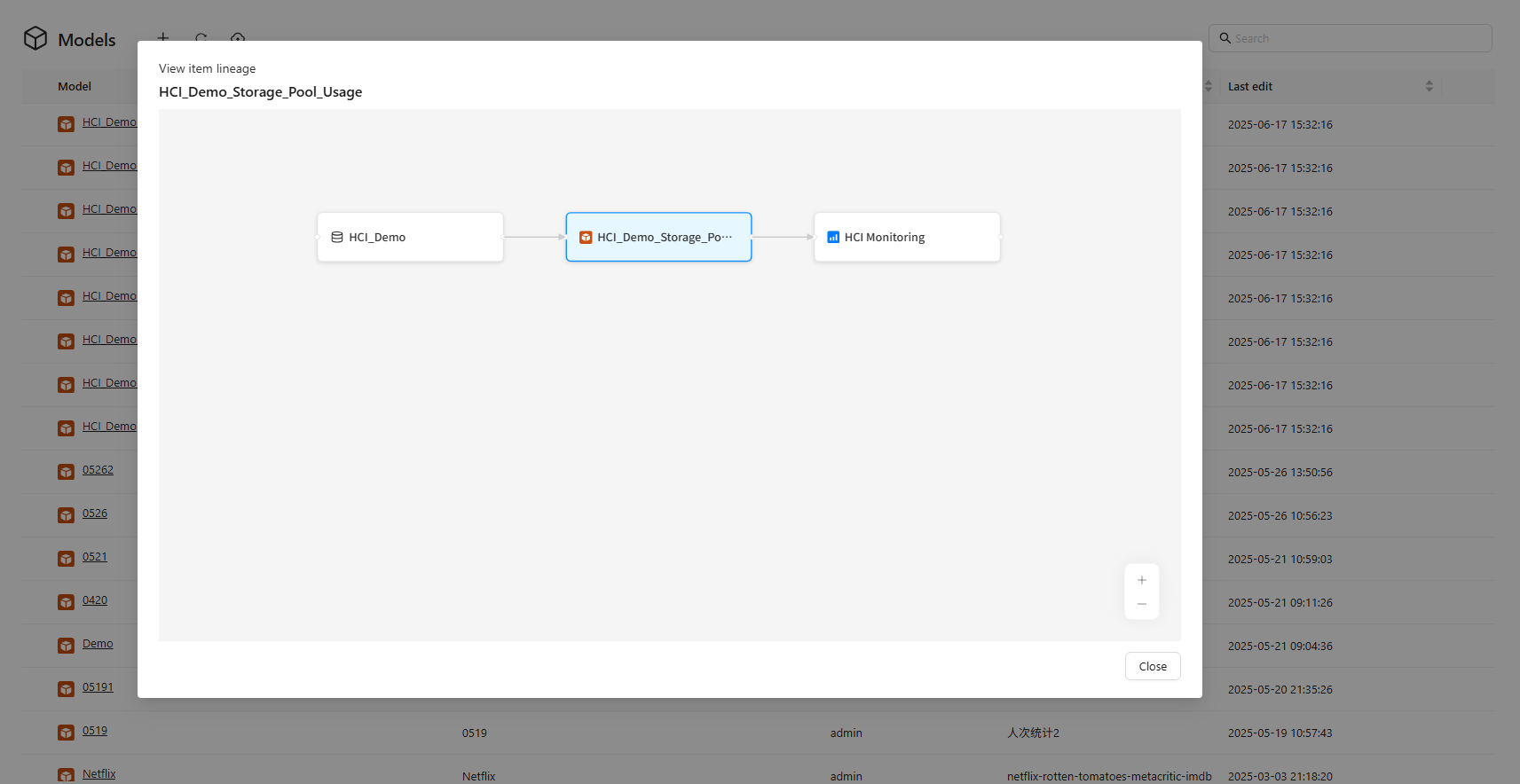
3️⃣ View Data Source Lineage
Go to the Data Source Management page and select the data source you want to inspect.
In the data source operation menu, choose the
Lineage Analysisoption.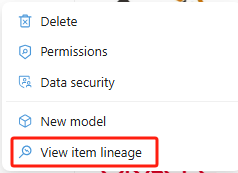
The graph will show all models and reports that depend on the selected data source.