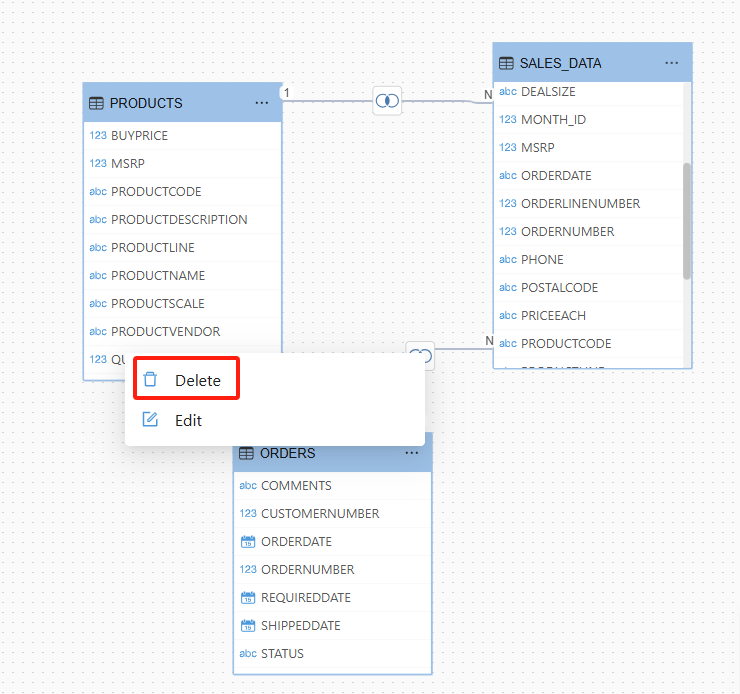Appearance
Establishing Table Relationships
About 418 wordsAbout 1 min
2026-01-30
What Are Table Relationships?
Table relationships connect different data tables, allowing users to perform cross-table queries, aggregations, and calculations without manually writing SQL joins.
Supported Join Types
When establishing table relationships, the following four types of joins are supported:
Inner Join (default): Returns only matching data from both tables.
Left Join: Returns all data from the left table; unmatched records from the right table are filled with NULL.
Right Join: Returns all data from the right table; unmatched records from the left table are filled with NULL.
Full Join: Returns all data from both tables, with NULL values for unmatched records.
-Cl9yp_BP.png)
Supported Relationship Types
Supports one-to-one (1:1) and one-to-many (1:N) relationships, determined by the "Key values are unique " toggle:
Enabled → The field has unique values, representing the "1" side.
Disabled → The field has non-unique values, representing the "N" side.
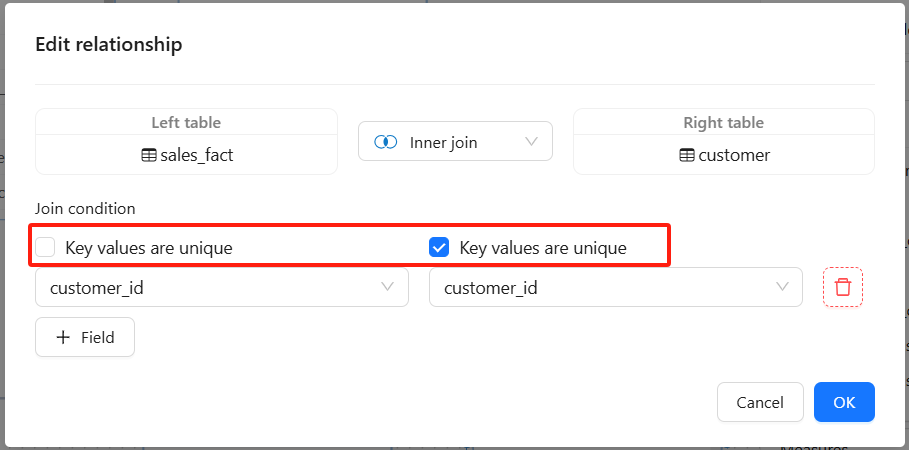
Support for Composite Keys
Datafor allows multiple fields to be combined into a composite key to establish table relationships. This is useful when no single field uniquely identifies records. For example:
The
sales_facttable may need to use bothcustomer_idandstore_idas a composite key to match records in thecustomertable.Users can click the "➕ Field" button to add multiple fields for matching, improving data association accuracy.
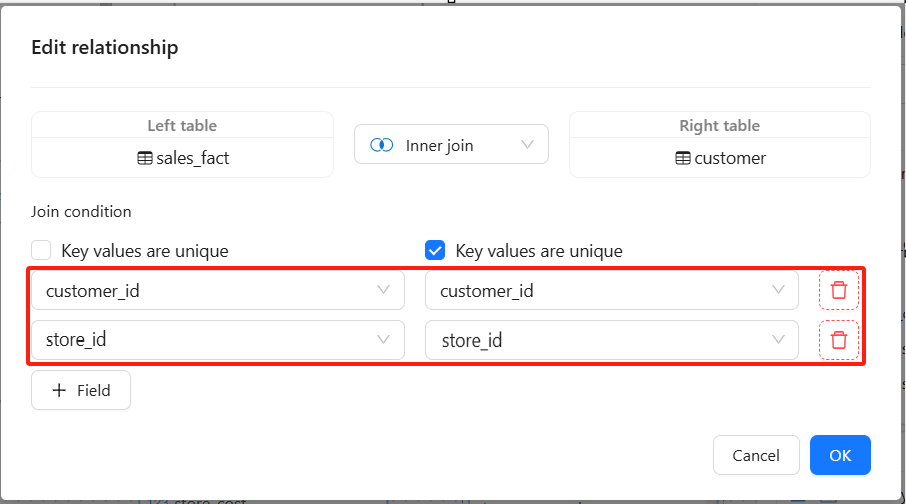
How to Create Table Relationships?
Step 1:
Select the desired model and open the Model Editor.
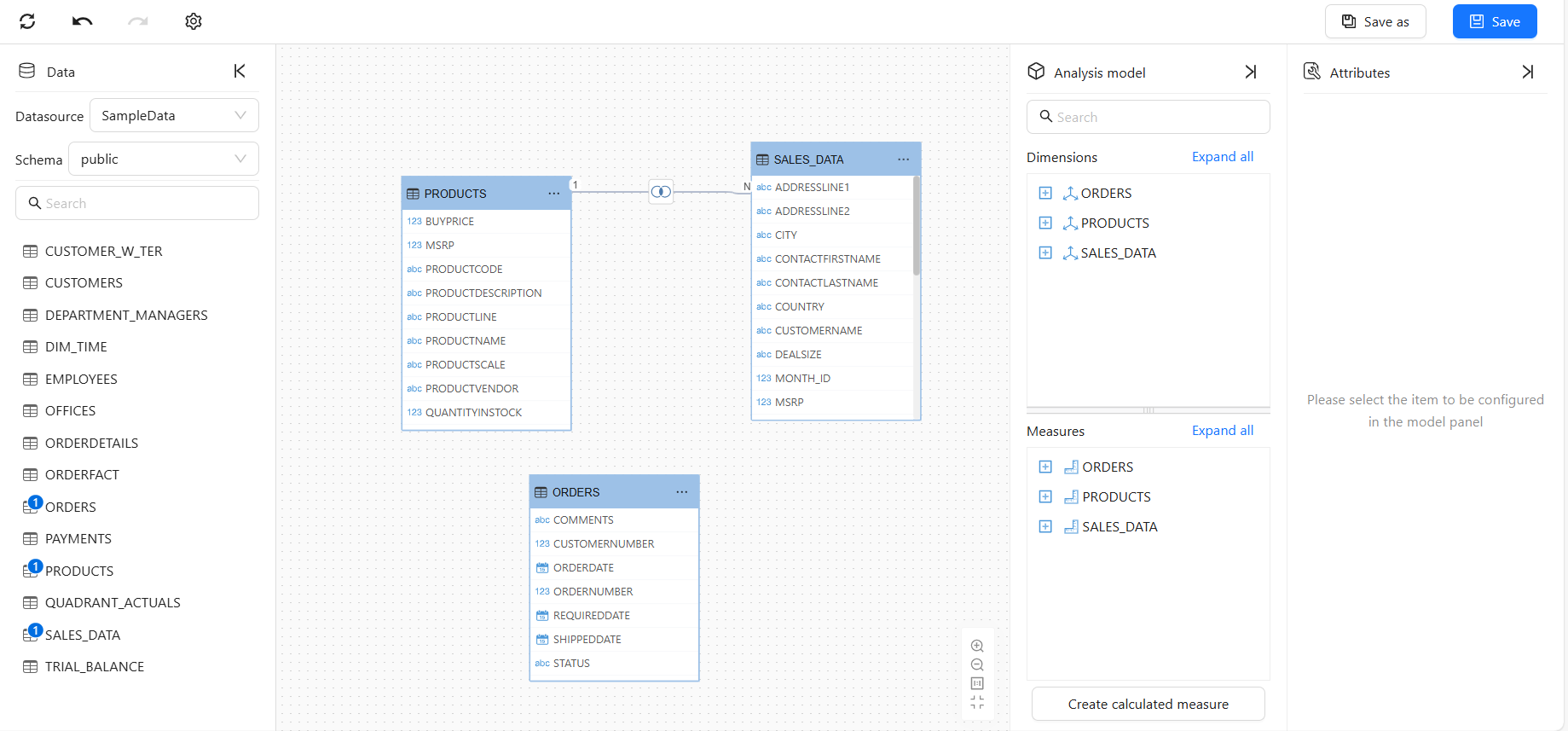
Step 2:
Drag and drop fields to connect primary keys (PKs) and foreign keys (FKs) to establish relationships between tables.
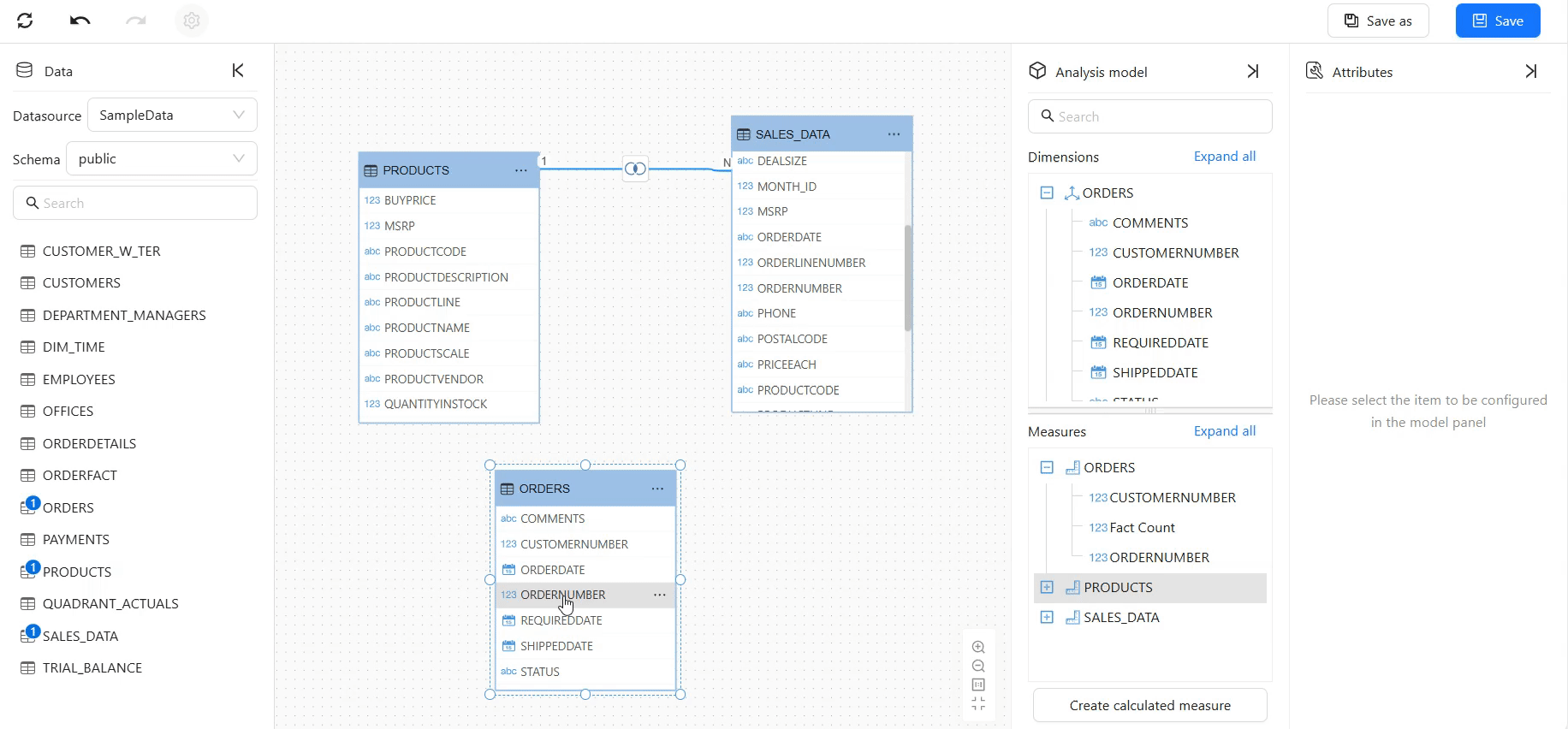
Step 3:
Define join types, primary and foreign key fields, and relationship types based on the data model.
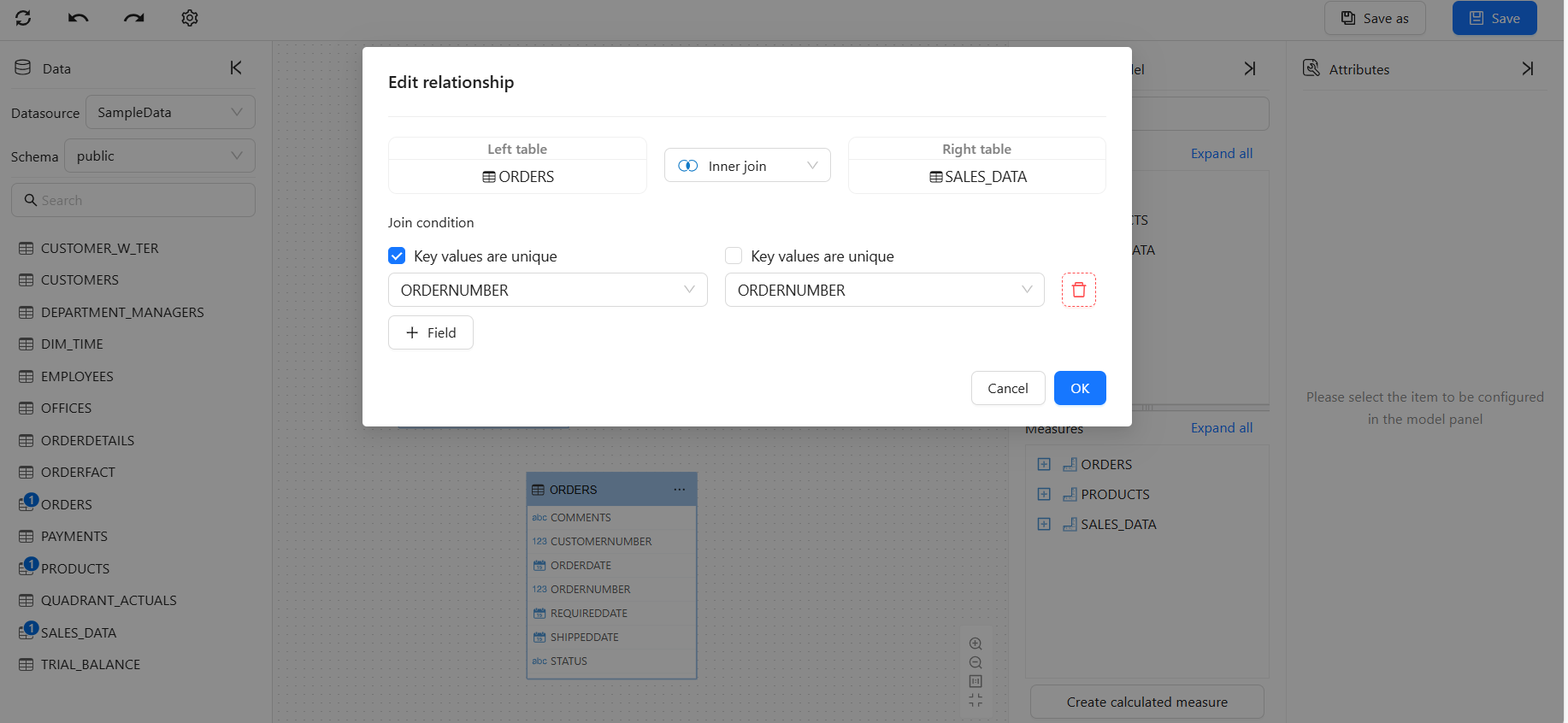
Step 4:
- Click OK to close the relationship settings.
Modifying and Deleting Table Relationships
Modifying Table Relationships
Double-click the relationship line or right-click it and select Edit from the context menu.
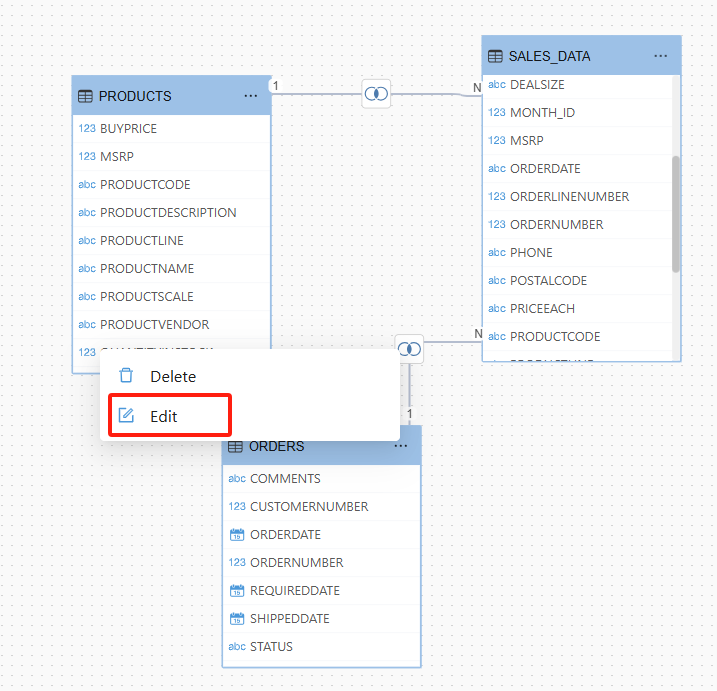
Deleting Table Relationships
Right-click the relationship line and select Delete from the context menu.