Appearance
White Label
About 419 wordsAbout 1 min
BrandWhite label
2026-02-18
Overview
Datafor allows administrators to customize the platform’s branding through White Label Configuration. This includes modifying logos, website icons, copyright statements, and software titles to align with corporate branding.
Accessing White Label Configuration
To configure branding settings:
- Navigate to Settings in the left sidebar.
- Select White Label Configuration from the menu.
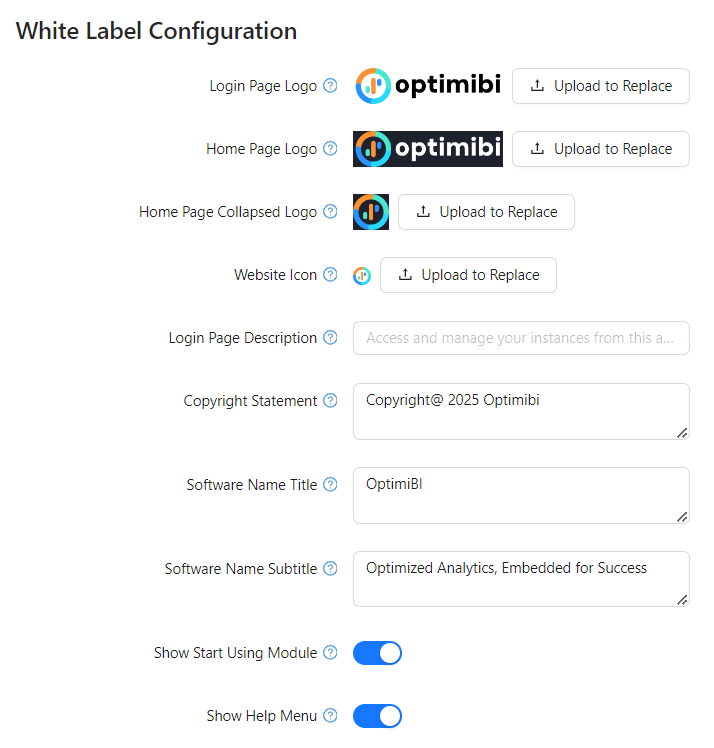
Branding Elements & Customization
Login Page Logo
- Displays on the login page.
- Format: PNG.
- Recommended Aspect Ratio: 4.2:1, dark-colored logo with a transparent background.
- Click "Upload to Replace" to update.
-Qo_B6mPn.png)
Home Page Logo
- Displays in the top navigation bar.
- Format: PNG.
- Recommended Aspect Ratio: 4.2:1, light-colored logo with a transparent background.
- Click "Upload to Replace" to update.
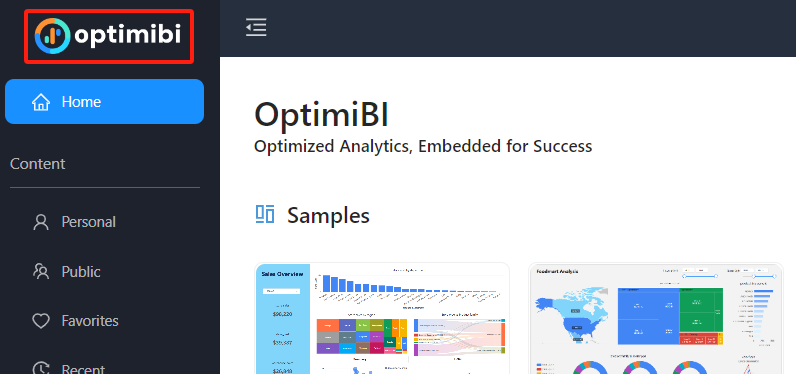
Home Page Collapsed Logo
- Displays when the navigation menu is collapsed.
- Format: PNG.
- Recommended Aspect Ratio: 1:1, light-colored logo with a transparent background.
- Click "Upload to Replace" to update.
-dWGPnIP_.png)
Website Icon (Favicon)
- Small icon displayed in browser tabs.
- Format: ICO.
- Recommended Size: 32px × 32px or 48px × 48px.
- Click "Upload to Replace" to update.
Login Page Description
- Brief text displayed on the login page.
- Enter a custom description in the provided text field.
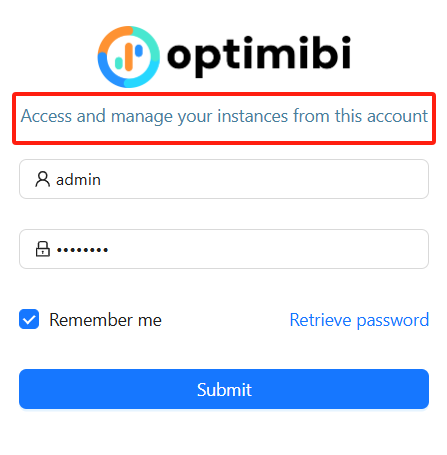
Copyright Statement
- Displays copyright information for the software.
- Enter the company’s copyright text, e.g., "©2025 Datafor".
Software Name Title
- Sets the primary software name displayed on the home page.
- Enter the preferred software name.
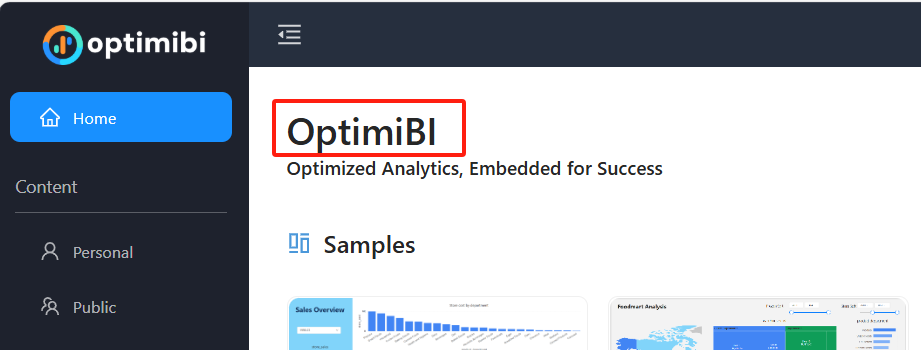
Software Name Subtitle
- A tagline or additional descriptive text for the software.
- Enter a short description, e.g., "Optimized Analytics, Embedded for Success".
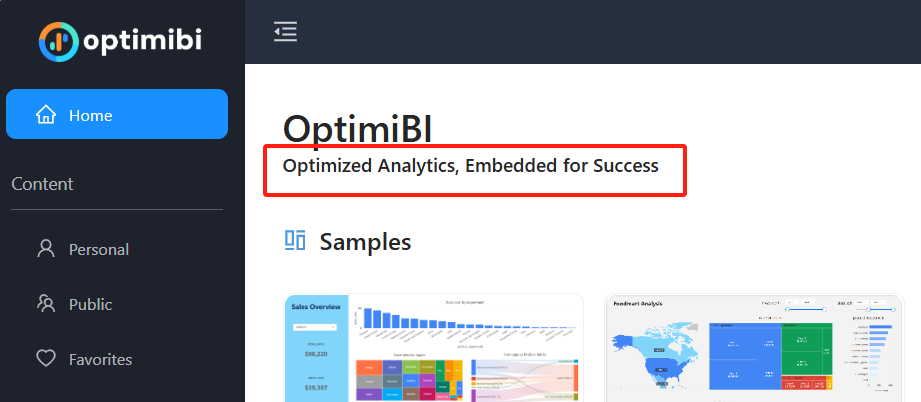
Additional Display Options
Show Help Menu
- Enables the built-in system help menu.
- Toggle on/off to enable or disable.
Getting Started
- A dedicated section on the home page providing quick access to resources such as user guides, feature overviews, and white papers.
