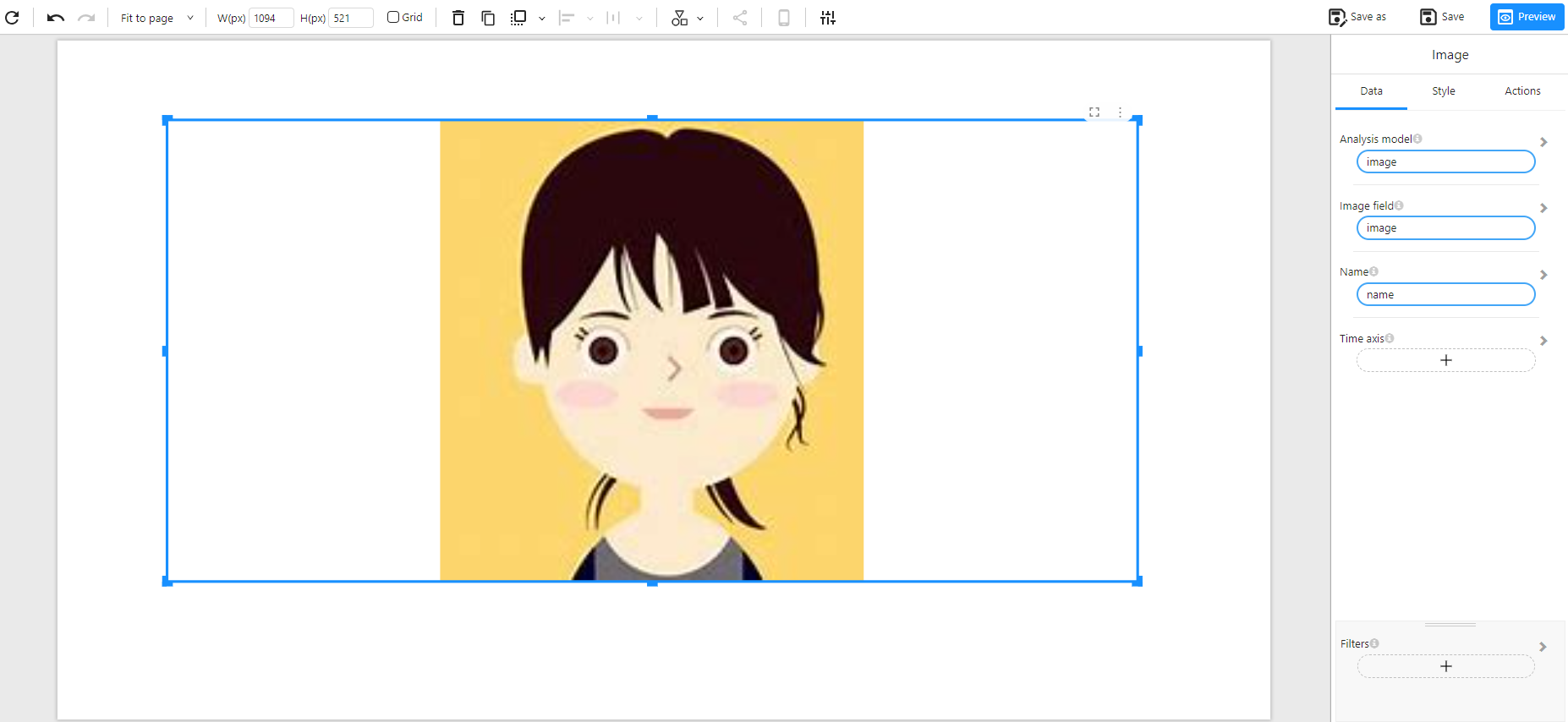Appearance
Image
About 287 wordsLess than 1 minute
2026-02-18
Overview
The Image component is used to display pictures dynamically within dashboards or reports. It supports both static image URLs and dynamically generated images using Base64 encoding or URL fields from the data model. This component is useful for personalized visualizations, profile photos, product images, QR codes, or any data-driven imagery.
When to Use
- To display profile images, product visuals, or icons dynamically based on data.
- To embed Base64-encoded images or image URLs stored in the dataset.
Data Structure
The Image component requires the following fields:
- Analysis model: The dataset containing the image information.
- Image field: A field that contains either:
- A URL string pointing to the image location, or
- A Base64-encoded image string (e.g.,
data:image/png;base64,...).
- Name (Optional): A field used to label or identify the image.
- Time axis (Optional): If image changes are related to time, this can be used to display the latest or trend-related images.
- Filters (Optional): Restrict which images are shown based on selected conditions.
Notes:
- If using a Base64-encoded field, ensure the string is properly prefixed with the MIME type (e.g.,
data:image/png;base64,). - The Image field must be mapped to a valid URL or Base64 string for the component to render properly.
- Images will automatically scale to fit the component's size unless style settings are adjusted.
Example Data Structure
| name | image |
|---|---|
| Alice | https://example.com/images/alice.jpg |
| Bob | data:image/png;base64,iVBORw0KGgoAAAANSUhEUgAA... |
Example
The example below shows an image rendered from a Base64 or URL field in the dataset. This image can change based on filters, user profiles, or dynamic records: