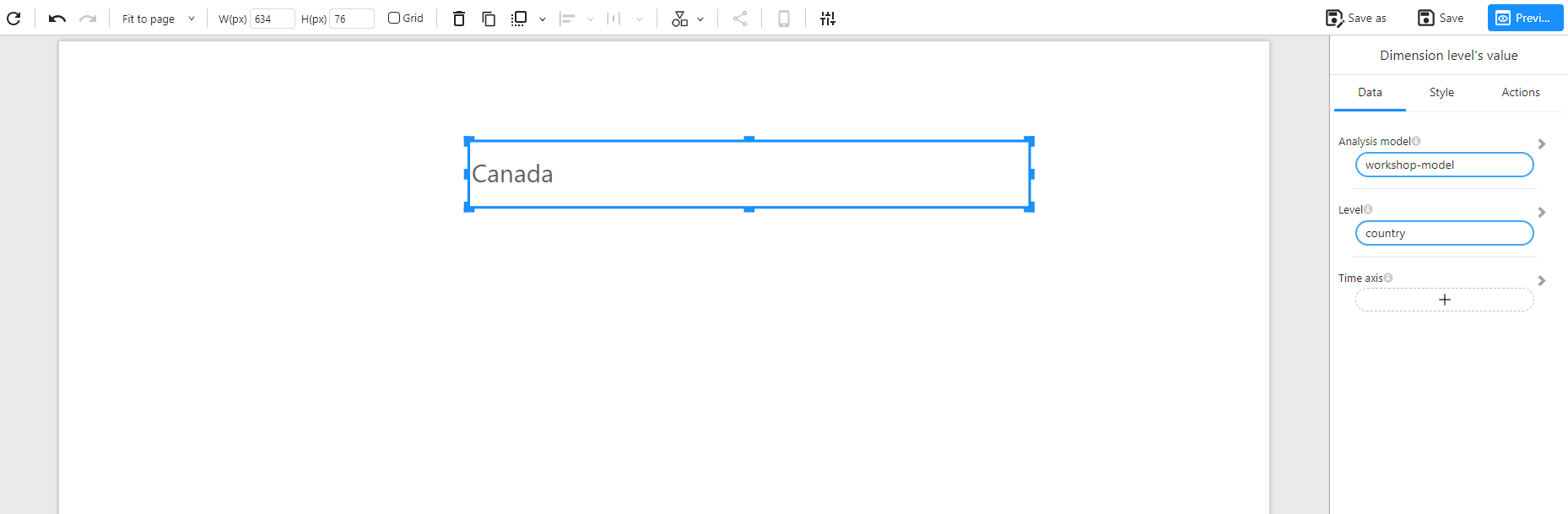Appearance
Dimension Value
About 207 wordsLess than 1 minute
2026-02-18
Overview
The Dimension Value component is used to display a single dimension-level value, such as the name of a region, category, or user group. It simply outputs the first value in the current filter context and is typically used to label a selection, highlight a filter, or add context to metrics on a dashboard.
When to Use
- To show the currently selected dimension value, such as country, store, or department.
- To create dynamic titles or labels based on filter context.
- To add descriptive context to KPIs, charts, or tables.
Data Structure
The component uses the first value of the selected dimension field within the current filter scope.
| Field | Description |
|---|---|
| Analysis model | The data model to query. |
| Level | The dimension field to display (e.g., country, category). |
| Time axis | (Optional) Time context for future extension or dynamic behavior. |
ℹ️ Note: Only the first value is returned based on current filter context. If multiple values exist, only the first one will be shown.
Example
If the field country is selected and the filter context limits the data to Canada, then the component will simply display: