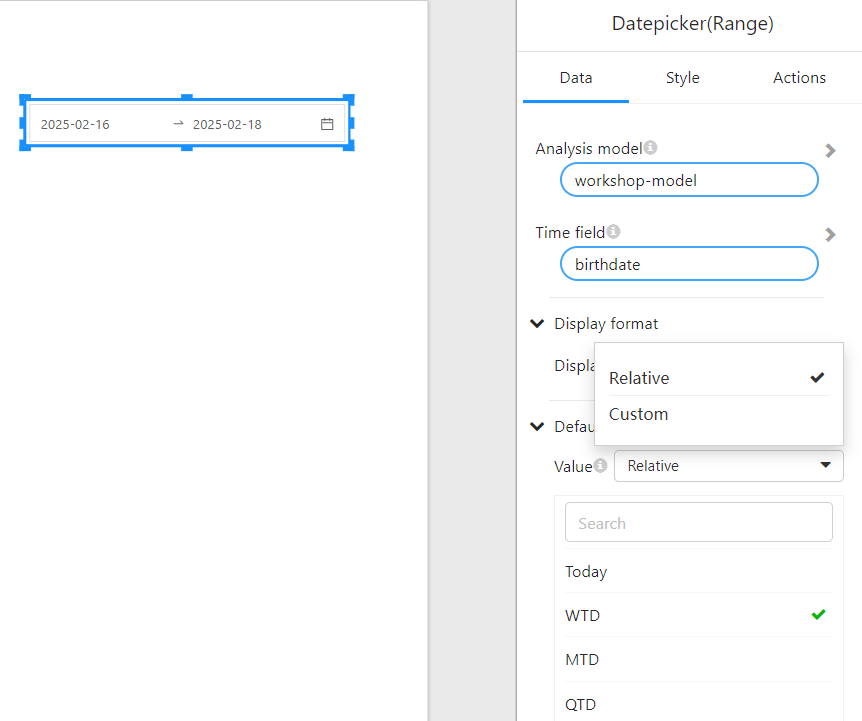Appearance
Datepicker and Datepicker Range
About 274 wordsLess than 1 minute
2026-02-18
1. Overview
Datepicker and Datepicker Range allow users to select a single date or a date range to filter report data.
- Datepicker is used when users need to select a single date, such as filtering sales data for a specific day.
- Datepicker Range is used when users need to select a date range, such as filtering data for a specific time period.
2. Datepicker (Single Date)
2.1 Configuring the Datepicker Filter
2.1.1 Date Format
The Display format option allows you to set the date format, such as
YYYY-MM-DDorDD/MM/YYYY.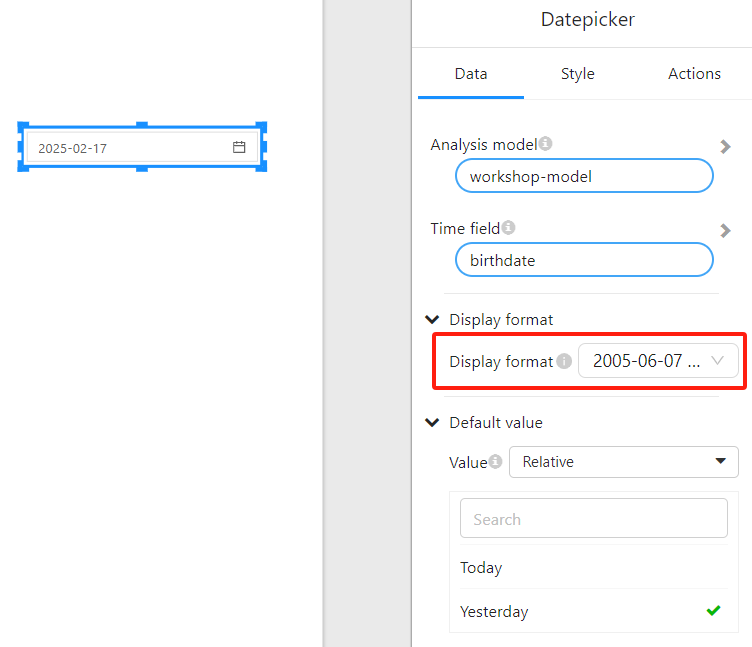
2.1.2 Default Value
The Default Value option sets the default selection for the Datepicker filter. You can choose either Fixed or Relative:
Fixed: Manually select a specific default date.
Relative: Users can choose from options such as:
- Today
- Yesterday
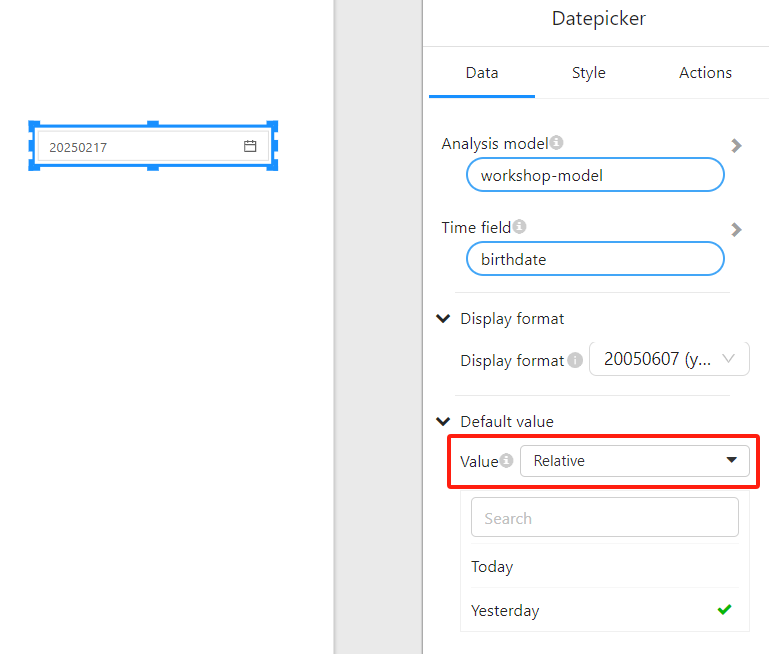
3. Datepicker Range (Date Range)
3.1 Configuring the Datepicker Range Filter
3.1.1 Date Format
Similar to the single date filter, you can set the date display format in the Display format option.
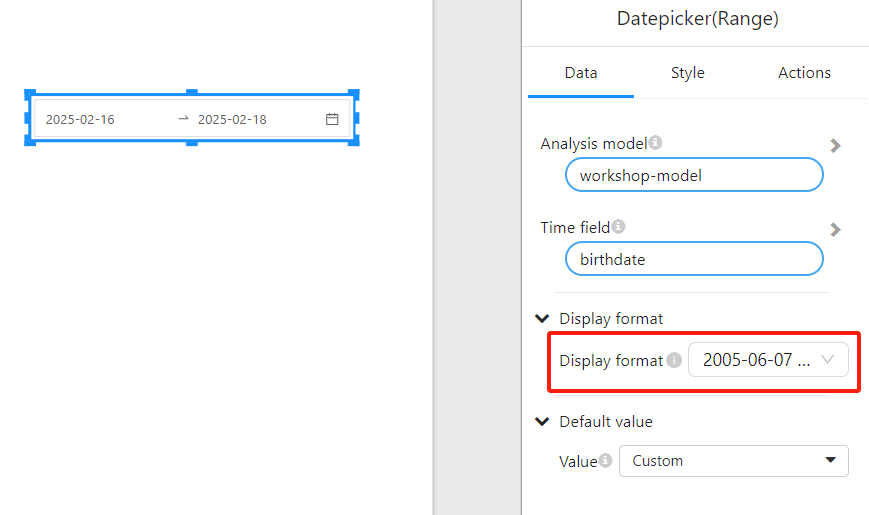
3.1.2 Default Value
The Default Value option sets the default date range for the Datepicker Range filter. You can choose either Fixed or Relative:
Fixed: Manually select the default start and end dates.
Relative: Users can choose from options such as:
- Today
- WTD (Week to Date)
- MTD (Month to Date)
- QTD (Quarter to Date)